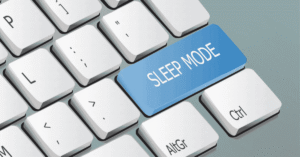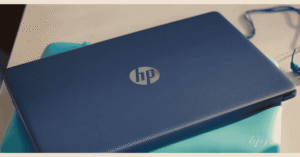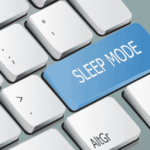Laptops have become an essential part of our daily lives, offering the perfect balance of convenience and portability. Whether you’re working, studying, or just relaxing, a laptop lets you do it all without being stuck at a desk. With a built-in keyboard, trackpad, and screen, it’s an all-in-one device designed for easy use anywhere.
Since laptops run on rechargeable batteries, you can take them on the go—whether it’s to a coffee shop, class, or even the couch. They also come with built-in speakers, a webcam, and a microphone, making video calls and entertainment seamless. Plus, with Wi-Fi and Bluetooth connectivity, staying connected has never been easier.
Benefits Of Laptop

1. Mobility
Perhaps the major advantage of using laptop is its portability. Laptops are constructed to be lightweight and compact, making it easy for the user to carry wherever they go unlike desktops. This usefulness is critical to businessmen, students, and digital nomads for whom working remotely or traveling frequently is the order of the day. With a laptop, work, entertainment or learning materials unlimited, and you could be on the skies of a plane, relaxing at a café, or going for several such meetings one after another.
2. Effectiveness of Space
Laptops take up minimal space, which is perfect for users with limited desk area or those living in smaller spaces. Unlike desktop setups that require separate monitors, keyboards, and CPUs, laptops combine everything into one sleek unit. This means you can set up and work comfortably in tight spots, like a small desk or even on your lap, maximizing workspace without the clutter.
3. Practicality
Laptops are designed to combine essential components into one unit: keyboard, trackpad (or mouse), and monitor. This “all-in-one” configuration saves time and simplifies setup, making it easy to get started without the need for multiple devices or extensive connections. The convenience of having everything integrated means less fuss with cables and a streamlined design that makes laptops easy to use right from the moment they’re powered on.
4. Battery Energy
Equipped with rechargeable batteries, laptops allow users to work, study, or entertain themselves without needing to be plugged into a power source constantly. Battery power is especially beneficial for outdoor work or use in places where power outlets are not available, like parks or during travel. Modern laptops come with energy-efficient batteries that can last hours on a single charge, supporting prolonged use and enhancing flexibility. Explore the future of laptops.
5. Inclusive Features
Most laptops come with built-in components like webcams, microphones, and speakers. These features make laptops ideal for activities like virtual meetings, video calls, and multimedia consumption without requiring additional devices. This integration makes laptops highly practical for remote workers and students attending online classes, as they can communicate and collaborate with ease. Must read features of a laptop.
6. User-Friendliness
Laptops are designed with user convenience in mind, often arriving with pre-installed operating systems and essential software, so they’re ready for immediate use. Unlike desktops, which may require a bit of technical setup, laptops are generally plug-and-play devices. This simplicity makes laptops accessible to users of all ages and tech backgrounds, ensuring they can be used effectively right out of the box.
7. Wireless Internet Access
Built-in Wi-Fi and Bluetooth capabilities allow laptops to connect to the internet and other devices without the need for cables, which adds to their convenience and versatility. Users can easily connect to wireless networks, printers, or other Bluetooth devices, such as headphones and speakers, providing a streamlined and flexible experience. This feature is particularly useful for staying connected and productive on the go.
8. Flexibility
Laptops are multi-functional devices that cater to a wide range of tasks. They support everything from basic activities like web browsing and watching movies to intensive work-related tasks such as video editing, programming, and data analysis. This versatility makes laptops suitable for professionals, students, creatives, and gamers alike, as they adapt to various needs with ease.
9. Safety Element
Many modern laptops are equipped with advanced security features to protect sensitive data. Features like fingerprint scanners, facial recognition, and encryption options provide an extra layer of security, making laptops suitable for users who handle private or professional information. This ensures that only authorized users can access the laptop, helping to protect against unauthorized access and data breaches.
10. Fast Setup
Laptops are incredibly easy to set up and use in different environments. Whether at home, in a café, at the office, or a client’s location, laptops can be quickly opened and powered on without much fuss. This quick setup flexibility is particularly valuable for those who need to work on the go or frequently move between locations, making laptops a convenient choice for both personal and business use.
Explore disadvantages of using laptops.
The Role of Laptops in Work and Education

1. Work:
Remote Work: Laptops enable employees to work from anywhere, supporting remote work and flexible working arrangements. They facilitate access to email, collaboration tools, and productivity software.
Portability: Professionals can easily carry their work with them, allowing for increased productivity while travelling or working from different locations.
Productivity: With a range of business software available, including word processors, spreadsheets, and project management tools, laptops enhance efficiency and streamline tasks.
2. Education:
Online Learning: Laptops are crucial for accessing online courses, educational platforms, and digital textbooks. They facilitate virtual classrooms and remote learning.
Research and Study: Students use laptops to conduct research, write papers, and complete assignments. They have access to a vast array of online resources and academic databases.
Interactive Learning: Educational software and tools on laptops support interactive and engaging learning experiences, including simulations and multimedia presentations.
Entertainment and Personal Use
1. Entertainment:
Streaming: Laptops are used for streaming movies, TV shows, and music from platforms like Netflix, Hulu, and Spotify. High-resolution screens and powerful speakers enhance the entertainment experience.
Gaming: Many laptops are equipped with dedicated graphics cards, allowing for gaming with high-quality graphics and smooth performance.
2. Personal Use:
Communication: Laptops facilitate personal communication through email, social media, and messaging apps, keeping users connected with friends and family.
Travel and Leisure: Laptops provide access to travel planning tools, online booking, and leisure activities, making them versatile tools for managing and enhancing personal life.
Portability and Convenience
1. Portability:
Mobility: Laptops are designed to be compact and lightweight, allowing users to carry their computing power with them wherever they go. This mobility is crucial for people who need to work, study, or stay connected while traveling or moving between locations.
Battery-Powered: Unlike desktop computers, laptops run on battery power, enabling use in places without immediate access to electrical outlets. This feature is essential for working in cafes, airports, or during commutes.
2. Convenience:
Quick Setup: Laptops are easy to set up and use. They come with built-in operating systems and software, making them ready for immediate use without extensive configuration.
Built-in Features: Laptops typically include features such as webcams, microphones, and speakers, eliminating the need for additional hardware for video calls, presentations, or multimedia playback.
Flexibility in Work and Study
1. Work:
Remote Work: Laptops allow employees to work from anywhere, whether from home, a coffee shop, or while traveling. This flexibility supports a better work-life balance and enables more adaptable working hours.
On-the-Go Productivity: Professionals can handle tasks, attend virtual meetings, and access work documents from various locations. This mobility helps in staying productive outside the traditional office environment.
2. Study:
Online Learning: Students can access online courses, educational platforms, and digital textbooks from anywhere. This flexibility allows for learning at their own pace and convenience.
Research and Assignments: Laptops enable students to conduct research, write papers, and complete assignments efficiently, providing access to a wealth of online resources and academic tools.
Space-Saving and Compact Design
1. Space-Saving:
Compact Footprint: Laptops are designed to be compact and streamlined, requiring minimal desk or workspace compared to traditional desktop setups. This makes them ideal for small or shared environments.
Integrated Components: Laptops combine multiple components—screen, keyboard, and trackpad—into a single unit, reducing the need for separate peripherals and minimizing clutter on desks or work surfaces.
2. Compact Design:
Thin and Lightweight: Modern laptops are engineered to be thin and lightweight, making them easy to carry and store. Innovations in technology have led to even more compact and portable designs without sacrificing performance.
Built-In Features: Laptops come with built-in features like webcams, microphones, and speakers, eliminating the need for additional external devices and contributing to their compact nature.
Improved Communication and Collaboration
1. Enhanced Communication:
Video Conferencing: Laptops facilitate video calls through built-in webcams and microphones, enabling face-to-face communication regardless of distance. Platforms like Zoom, Microsoft Teams, and Google Meet make virtual meetings more accessible and effective.
Instant Messaging: Laptops support a range of messaging applications and platforms, allowing for real-time communication and quick exchanges of information between team members, colleagues, and friends.
2. Seamless Collaboration:
File Sharing: Laptops enable easy sharing of documents, spreadsheets, and presentations through cloud storage services like Google Drive, Dropbox, and OneDrive, allowing multiple users to access and edit files simultaneously.
Collaboration Tools: Software and applications designed for collaboration, such as project management tools (e.g., Asana, Trello) and collaborative editing platforms (e.g., Google Docs), are readily accessible on laptops. These tools facilitate teamwork and keep projects organized.
Conclusion
In conclusion, the advent of laptops has proved to be a blessing in this modern age as they are able to serve a great purpose of portability, convenience and the overall diversity across work, education, entertainment and personal use. There are many benefits of laptop which go beyond their enhanced portability and built-in functionalities, these include productivity, creativity, communication and entertainment. The future generation laptops will, therefore, continue improving the performance, connectivity and user experience with new features such as longer-lasting batteries, foldable screens and artificial intelligence.
Explore Electro Gadget Plus.
FAQ’s
What are the main benefits of using a laptop?
Laptops offer portability, convenience, and battery power, allowing users to work, study, and enjoy multimedia from anywhere.
Are laptops more space-efficient than desktops?
Yes, laptops are more space-efficient because they integrate the screen, keyboard, and trackpad into one device, reducing the need for separate peripherals and saving desk space.
What are the benefits of a laptop for students?
Laptops provide portability, access to online learning, productivity tools, interactive educational software, and support for collaboration on projects, making them ideal for academic use.
How long can a laptop run on battery?
Typically, laptops can run for about 6 to 12 hours on a full charge, depending on the model, usage, and battery condition.