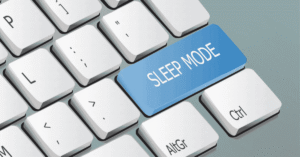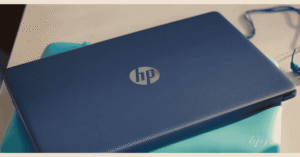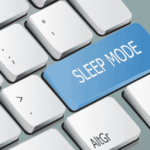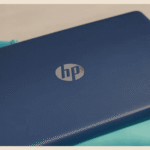Specifications of a laptop directly impact performance, determining how efficiently a device can handle tasks, run software, and respond to user commands.
Processor: The CPU is the laptop’s brain, handling all tasks and calculations.
RAM: RAM stores the data that the laptop actively uses. More RAM (e.g., 8GB or 16GB) enables smoother multitasking and quicker program access.
Storage Type: Solid State Drives (SSDs) are much faster than traditional Hard Disk Drives (HDDs). SSDs improve boot times, program load times, and file transfer speeds, leading to a more responsive experience.
Graphics Processing Unit: The GPU renders images, videos, and animations. A dedicated GPU, like an NVIDIA RTX series, significantly enhances gaming, video editing, and 3D rendering performance by offloading CPU work.
Display: A higher resolution display (Full HD, QHD, or 4K) improves visual clarity, essential for tasks like graphic design, video editing, or gaming.
Battery Life: Longer battery life indirectly affects performance by allowing users to work longer without recharging, especially on the go.
Why is understanding laptop specifications essential when purchasing a laptop?
Understanding laptop specifications is crucial when purchasing a laptop because it helps you choose a device that genuinely meets your needs. By getting to know critical components of a laptop like the processor, RAM, storage type, and graphics capabilities, you can better assess how well a laptop will handle everything from casual browsing to more demanding tasks like gaming or professional software. This knowledge ensures you’re not just buying a machine for today but one that can keep up with your future requirements as technology evolves. Additionally, being aware of factors like battery life and connectivity options allows you to pick a laptop that fits seamlessly into your lifestyle, whether you’re working from home, studying on campus, or traveling.
Let’s explore the future of laptops.
Specifications Of A Laptop
Processor (CPU)
The CPU is the essential component that drives a laptop’s overall performance and efficiency.
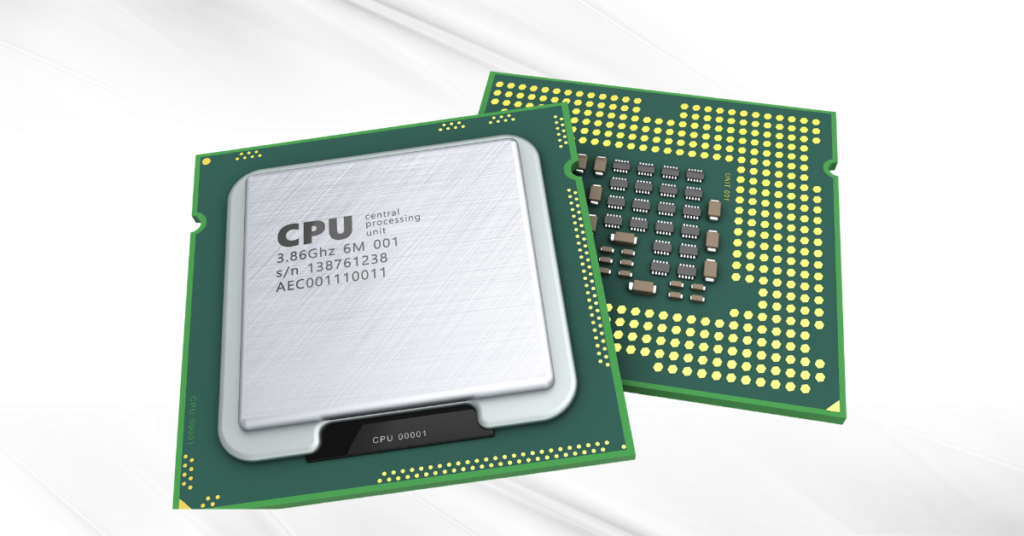
CPU’s role in a laptop’s performance.
A CPU determines how quickly and smoothly a laptop executes tasks, impacting everything from boot times to application responsiveness.
Types of processorsMulti-core processing and clock speed (GHz).
Laptops feature various processors, including Intel Core and AMD Ryzen, catering to different performance needs and user preferences.
How do you choose the right CPU based on your needs?
Select a CPU based on your intended usage. General tasks may require a dual-core processor, while demanding applications benefit from a multi-core option.
Graphics Processing Unit (GPU)
The GPU is responsible for rendering images, videos, and animations, significantly enhancing visual performance in laptops.

Dedicated vs Integrated Graphics
Dedicated graphics cards offer superior performance for demanding tasks, while integrated graphics provide adequate capabilities for everyday use with lower power consumption.
Types of GPUs (NVIDIA GeForce, AMD Radeon, Intel Iris)
Laptops may feature various GPUs, including NVIDIA GeForce and AMD Radeon for high performance or Intel Iris for efficient integrated graphics.
Importance of GPU for Gaming, Video Editing, and Other Graphic-Intensive Tasks
A powerful GPU is essential for gaming, video editing, and other graphics-intensive applications. It ensures smooth performance and high-quality visuals.
RAM (Random Access Memory)
RAM (Random Access Memory) is a type of volatile memory that temporarily stores data for quick access. It plays a crucial role in a laptop’s performance.

What RAM Is and Why It’s Important for Multitasking?
RAM allows multiple applications to run simultaneously without slowing down the system, making it essential for smooth multitasking and overall efficiency.
Standard RAM Sizes (4GB, 8GB, 16GB, and Higher)
Standard RAM sizes range from 4GB for basic tasks to 16GB or more for demanding applications, with higher capacities providing better performance for resource-intensive tasks.
How Much RAM You Need for Different Use Cases (Basic Tasks, Gaming, Professional Work)?
4GB of RAM is typically sufficient for basic tasks, while 8GB is recommended for gaming and 16GB or more for professional work involving heavy multitasking or software applications.
Display
The display significantly impacts a laptop’s visual quality and user experience.
Screen Size and Its Impact
Smaller screens (13 inches) enhance portability, while larger screens (15 inches and 17 inches) improve multitasking usability.
Display Resolution
Higher resolutions, like Full HD and 4K, offer sharper images and better clarity for graphic tasks.
Refresh Rate and Its Importance in Gaming
Higher refresh rates (144Hz, 240Hz) provide smoother motion in gaming compared to standard 60Hz displays.
Touchscreen vs Non-Touchscreen Options
Touchscreen laptops allow intuitive interaction, while non-touchscreen models offer a traditional experience.
Battery Life
Battery life is a crucial factor that affects a laptop’s portability and usability.
Battery Capacity
Battery capacity, measured in Watt-hours (Wh), indicates how much energy the battery can store, which impacts its overall longevity.
How Is Battery Life Affected by Specifications?
Battery life is influenced by specifications like the CPU, GPU, and display, with more powerful components consuming more energy.
Understanding Battery Ratings
Manufacturer claims about battery life may differ from real-world usage, so it’s essential to consider actual user experiences and reviews.
Tips for Extending Battery Life
To extend battery life, reduce screen brightness, close unused applications, and enable battery-saving modes when possible.
Operating System (OS)
The operating system is the software that manages a laptop’s hardware and software resources.

Popular Laptop Operating Systems
Standard operating systems include Windows for versatility, macOS for Apple devices, Linux for customization, and Chrome OS for cloud-based tasks.
How to Choose the Right OS for Your Needs
Choose an OS based on your preferred applications, user interface, and specific requirements, such as gaming, professional work, or general use.
Keyboard and Trackpad
The keyboard and trackpad are essential for user interaction and productivity on a laptop.
Keyboard Types (Mechanical vs Membrane)
Mechanical keyboards offer tactile feedback and durability, while membrane keyboards are quieter and often lighter.
Backlit Keyboards and Key Travel for Comfort and Productivity
Backlit keyboards enhance usability in low-light conditions, and sufficient essential travel ensures comfort during extended typing sessions.
Importance of a Good Keyboard and Trackpad for Different User Types
A responsive keyboard and trackpad are crucial for writers for efficiency, designers for precision, and gamers for optimal control and performance.
Price Range
Price is critical when selecting a laptop, and it is often influenced by specifications.
How do Laptop Specifications Impact Pricing?
Higher specifications, such as advanced CPUs, GPUs, and ample storage, typically increase prices.
Different Price Categories
Laptops fall into three main categories: budget options for basic tasks, mid-range for versatile use, and high-end for performance-intensive applications.
What to Prioritize Within Your Budget?
When on a budget, prioritize essential specifications that align with your needs, such as sufficient RAM and a decent processor, while balancing features like battery life and display quality.
Choosing laptop based on specifications
Choosing the right laptop based on specifications involves assessing your needs and understanding how various components impact performance. Start by identifying the primary tasks you will perform: basic tasks like browsing and word processing, gaming, graphic design, or software development. For general use, focus on a decent processor (like Intel Core i5 or Ryzen 5), at least 8GB of RAM, and adequate storage (SSD is preferable for speed). If gaming or graphic design is your priority, look for dedicated GPUs, higher RAM (16GB or more), and a display with a high refresh rate. Battery life is also crucial, especially if you need portability. Additionally, consider the operating system that best fits your workflow—whether it’s Windows, macOS, or Linux.
Specifications of laptops based on needs
Laptop specifications vary widely based on user needs, making it essential to choose a device tailored to specific tasks. For students, lightweight models with long battery life and budget-friendly prices are ideal, while professionals require robust performance with powerful CPUs, ample RAM, and enhanced security features. Gamers prioritize dedicated GPUs, high refresh rates, and efficient cooling systems for immersive experiences. Creative professionals, such as graphic designers and video editors, benefit from high-resolution displays, powerful processors, and substantial storage options. Understanding these varying specifications ensures users select a laptop that effectively meets their unique demands, enhancing productivity and overall satisfaction.
Conclusion
In conclusion, understanding laptop specifications is vital for making an informed purchasing decision that aligns with individual needs and performance expectations. The specifications of a laptop, including the processor, RAM, GPU, storage, display, battery life, and operating system, play a significant role in determining how well the device can handle various tasks, from everyday browsing to demanding gaming and professional applications. By recognizing the unique requirements of different users—be it students, professionals, gamers, or creatives—buyers can select a laptop that not only meets their current demands but also adapts to future needs as technology evolves.
Explore Electro Gadget Plus.
FAQ’S
What are good specs for a coding laptop?
A good coding laptop typically features an Intel Core i5 or AMD Ryzen 5 processor, at least 8GB of RAM, and a 256GB SSD for quick access to files and applications. A comfortable keyboard and good display resolution also enhance the coding experience.
What are the best specs for a laptop?
The best specs for a laptop include a powerful multi-core processor (Intel Core i7 or AMD Ryzen 7), a minimum of 16GB of RAM, a 512GB SSD for fast performance, and a dedicated GPU for graphics-intensive tasks.
What are the specifications of a good laptop for students?
A good laptop for students should have a lightweight design, at least an Intel Core i5 processor, 8GB of RAM, and a 256GB SSD for fast boot and load times. Long battery life and a durable build are also important for daily portability and use.
What are the best processors for a laptop?
The best processors for laptops include Intel's Core i7 and i9 series and AMD's Ryzen 7 and 9 series, offering high performance for multitasking and demanding applications. These processors feature multiple cores and high clock speeds, making them ideal for both casual and professional use.
What are the specs for a good gaming laptop?
A good gaming laptop should have at least an Intel Core i7 or AMD Ryzen 7 processor, 16GB of RAM, and a dedicated GPU like NVIDIA GeForce RTX 3060 or 3070. A high refresh rate display (144Hz or higher) and adequate cooling systems are also crucial for an optimal gaming experience.