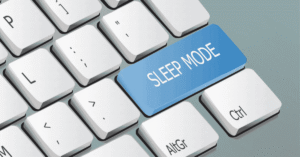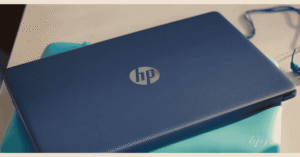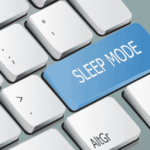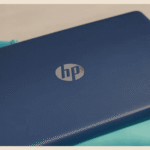When it comes to working online, the first device that comes to mind is a laptop. With numerous models available today, most share similar functions like browsing the web, streaming videos, and gaming.
However, each laptop comes with unique features—so how do you choose the right one for your needs? Join us as we explore the different types of laptops and their key specifications.
What is a Laptop Computer?
A laptop is a compact and powerful device that combines performance with portability. It integrates all essential components into a single unit, making it a convenient all-in-one computing solution.
Display: Ranges from 11 to 17 inches, providing a high-quality visual experience for work, entertainment, and gaming.
Keyboard: Built-in for easy typing, often featuring shortcut keys for efficiency.
Touchpad: Acts as a built-in mouse, allowing smooth navigation and gesture controls.
Internal Components: Includes the CPU, RAM, and storage (HDD/SSD), which handle processing, memory, and data storage.
Battery: A rechargeable battery allows portable use for several hours without plugging in.
Connectivity: Features USB ports, HDMI, Wi-Fi, and Bluetooth for connecting external devices and networks.
Built-in Peripherals: Many laptops include a webcam, microphone, and speakers for video calls and multimedia.
Laptops are widely used for work, education, creativity, and social activities. With advancements in technology, modern laptops offer powerful processors, high-resolution displays, and long battery life to meet the demands of users in various fields.
Types of Laptops:
1. Notebook Laptop (Traditional Laptop)

Overview: Notebook laptops used for everyday tasks.
Portability: Moderate, easy to carry around, generally lightweight.
Performance: Ranges from entry-level to mid-range, suitable for browsing, document work, and light entertainment.
Design: Standard build, with varying screen sizes, often 13 to 15 inches.
Upgradeability: May allow for RAM and storage upgrades, depending on the model.
Price: Moderate, making it affordable for most users.
Use Cases: Students, office workers, and home users who need versatility.
2. Gaming Laptops

Overview: Designed with powerful GPUs and CPUs for gaming.
Graphics: Equipped with high-performance graphics cards like NVIDIA GTX or AMD Radeon.
Cooling: Advanced cooling systems to handle heat from intense gaming sessions.
Display: High refresh rates (120Hz–300Hz) and low response times for smoother gameplay.
Customization: RGB keyboards, overclocking options, and game-centric designs.
Price: Generally expensive due to high-end specs.
Use Cases: Hardcore gamers, video editors, animators, or 3D artists.
3. Workstation Laptops

Overview: High-performance laptops for demanding tasks.
Processing Power: Equipped with high-end CPUs like Intel Xeon or Core i9, and professional GPUs like NVIDIA Quadro.
RAM & Storage: Large amounts of RAM (32GB–64GB) and fast SSD storage, often supporting ECC (Error-Correcting Code) memory.
Certification: Often ISV-certified (Independent Software Vendor) for professional applications.
Use Cases: Engineers, architects, designers, and professionals working with 3D modelling, simulations, or video editing.
Price: High, due to professional-grade hardware.
4. Business Laptops

Overview: Laptops optimised for business environments with a focus on security, durability, and manageability.
Durability: Often MIL-STD-810 tested, making them durable for office and travel use.
Security: Includes security features such as fingerprint scanners, TPM (Trusted Platform Module), and privacy screens.
Battery Life: Typically offers longer battery life (8–12 hours) to last through the workday.
Software: Often preloaded with business software, enterprise-grade support, and security features.
Use Cases: Business professionals, corporate users who need reliability and security.
5. Ultrabook Laptop

Overview: Thin, light, and powerful laptops designed for maximum portability.
Portability: Extremely light (2–3 pounds), thin profiles.
Performance: High-performance, often with Intel i5/i7 or AMD Ryzen 5/7 processors, SSDs for fast boot times.
Battery Life: Long battery life (8–12 hours) due to efficient components.
Design: Premium design, often made from metal or high-end materials.
Connectivity: Limited ports for the sake of thinness; often includes USB-C or Thunderbolt.
Use Cases: Travelers, professionals, students who prioritise mobility without sacrificing power.
6. Chromebook

Overview: Lightweight laptops that run Chrome OS, optimised for online use.
Cloud-Based: Rely on cloud storage, and many apps run in the browser.
Security: Extremely secure due to frequent updates and sandboxing of apps.
Battery Life: Long battery life (up to 12 hours) due to the lightweight operating system.
Price: Low-cost, making it ideal for budget users or schools.
Use Cases: Ideal for students, light users, or those who need simple web-based tasks.
7. MacBook

Overview: Apple’s line of premium laptops with high-end performance and a focus on design.
Operating System: Runs macOS, which integrates seamlessly with other Apple products.
Performance: High-end, often powered by Apple Silicon (M1/M2 chips) or Intel i5/i7 processors.
Build Quality: Aluminum unibody construction, offering premium feel and durability.
Display: Retina displays with excellent colour accuracy.
Price: High-end, starting at a premium price point.
Use Cases: Creative professionals, Apple ecosystem users, students.
8. Notebook

Overview: Small, affordable laptops designed for basic tasks.
Performance: Limited to light computing tasks like browsing and word processing.
Storage: Small SSD or eMMC storage (32GB–128GB).
Portability: Extremely portable, lightweight, and often with smaller displays
(10–12 inches).
Price: Very low-cost, making it ideal for budget-conscious users.
Use Cases: Basic productivity, online learning, and browsing.
9. Subnotebook

Overview: Small, lightweight laptops that are even more portable than notebooks.
Performance: Usually less powerful than full-sized laptops but enough for basic tasks.
Portability: Extremely lightweight and compact, often under 3 pounds.
Battery Life: Generally excellent, lasting 8–12 hours or more.
Price: Can range from budget to premium, depending on the specs.
Use Cases: Travelers, commuters, students who prioritize portability over performance.
10. 2-in-1 Laptop (Convertible/Hybrid Laptop)

Overview: Laptops that can convert to tablets via rotating hinges or detachable keyboards.
Touchscreen: High-quality touchscreen with optional stylus input.
Modes: Laptop, tablet, tent, or presentation modes offer flexibility.
Battery Life: Generally good, lasting 7–10 hours.
Performance: Mid-range to high-end, depending on model, suitable for both work and creativity.
Use Cases: Professionals, students, or creatives who want flexibility for tasks like note-taking or sketching.
Explore history of laptops. Discover how each advancement in technology brought us closer to the modern laptop experience.
Which Laptop is Right for you?
Summary Table:
| User Type | Recommended Laptop Type | Key Features |
| General Users | Traditional Notebook | Balanced performance and affordability |
| Traveller / Students | Ultrabook | Lightweight, portable, long battery life |
| Gamers | Gaming Laptop | High-end GPU, fast display, advanced cooling |
| Creative Professionals | Workstation/High-End Ultrabook | High performance, accurate display |
| Light Users/Students | Chromebook/Netbook | Affordable, cloud-based, long battery life |
| Artists/Presenters | 2-in-1 Convertible | Flexible modes, touchscreen, stylus support |
| Business Professionals | Business Laptop | Durability, security features, long battery |
| Field Workers | Rugged Laptop | Durability for extreme environments |
| Power Users | Desktop Replacement | High performance, large display, portability |
Conclusion
Selecting the right types of laptops involves understanding your specific needs, preferences, and budget. Each type offers unique features of laptop tailored to different use cases, and making an informed decision can enhance your productivity and user experience. Explore Electro Gadget Plus.
FAQs
What distinguishes a Gaming Laptop from other Laptops?
High-performance parts like specialist GPUs and potent CPUs are built into gaming laptops to handle demanding software and games. They come with high-refresh-rate screens for smooth images and advanced cooling mechanisms to control heat during longer gaming sessions. To improve the gaming experience, these laptops also frequently come with extra features like RGB lighting that can be customized and excellent build quality.
What is the difference between a Business Laptop and a Regular Laptop?
To satisfy the demands of professionals, business laptops are designed with increased security features, strength, and extended warranty choices. They provide strong construction quality and data protection security features like TPM and fingerprint scanners.
Regular laptops, on the other hand, are more all-purpose and focused on price and flexibility rather than the specialized features and superior build quality of business models.
Are MacBooks different from other Laptops?
MacBooks are known for their exceptional build quality, smooth interaction with other Apple products, and elegant design. They run the macOS operating system. With specific hardware and software, they provide a unique user experience, but their prices are typically more than those of Windows laptops with comparable specs. MacBooks differ from one another in terms of operating system, design, and how they work with the Apple ecosystem.
How do I know what type of Laptop I have?
Check the model number and specs stated in the system settings or on the laptop’s bottom to find out what kind of laptop it is. Analyze aspects like operating system, performance specifications, and design components to determine if the laptop is meant for gaming, business, ultra booking, or another purpose.
What are different types of laptops?
The different types of laptops include Ultra books (thin and lightweight), gaming laptops (high-performance for gaming), 2-in-1 laptops (convertible into tablets), business laptops (durable with advanced security), and notebooks (general-purpose, portable options).